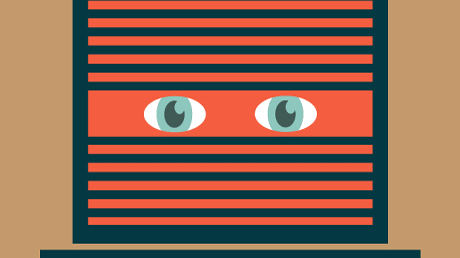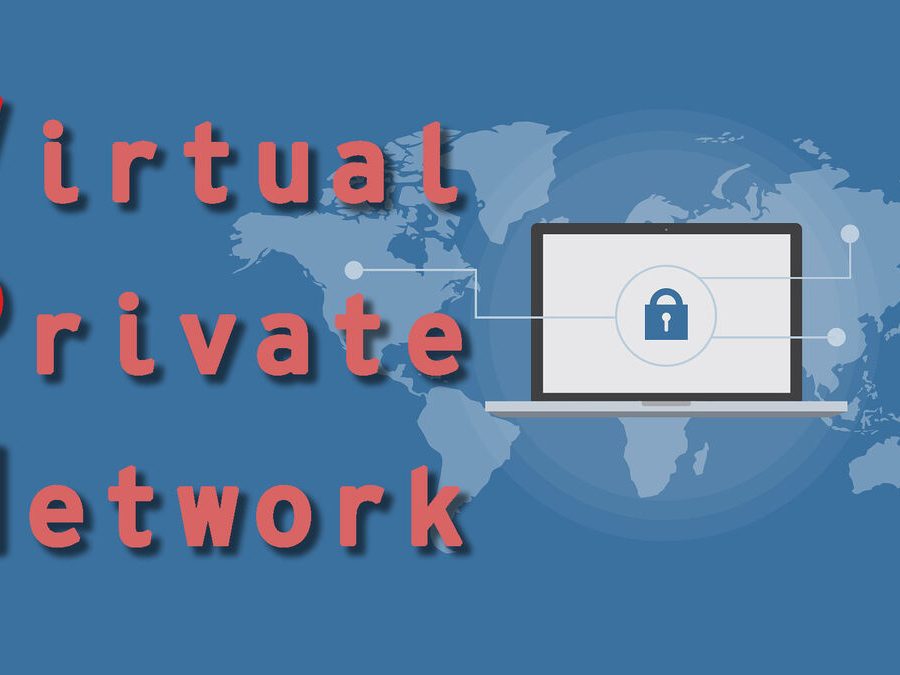The ability to create a private network and protect you from public networks is called a Virtual Private Network (VPN). In simple terms, it makes a secure connection between the internet and the user.
With the help of a VPN, the sent data passes through a tunnel of virtual encryption. It gives many advantages to the user, like protecting IP address and location, protecting from cybercriminals and hackers, and easy accessibility to different websites and services.
What is VPN?
When we use the internet, many data are being exchanged from one device to another. VPN creates a secure channel between the devices and the internet, for example, the mobile phone and laptop.
The data are sent through a secure and encrypted connection to the VPN server. The server then sends the secured data out to the destination. A VPN does three vital things when we use the internet or go online: online privacy, freedom, and security.
Why do we need VPN?
Now that we know what VPN is let us understand why we need it. Most of us are still unaware of VPN and do not find it necessary to use them.
Half of the things that we do these days are done through the internet. Internet banking, online purchase, medical records, work online, and exchange of essential files and data are all passed using a VPN. With all this exchange, you obviously will not want your details known to every person.
Without a secure internet connection, there is an excellent possibility of running into hackers and exposing your details to the outside world. VPN acts as a shield and protects your data from all unwanted users and groups.
Some of the reasons why we should use VPN are as follows:
- It gives more security and privacy to online users.
- There is the freedom to browse the internet without feeling insecure.
- It keeps web browsing anonymous.
- Other servers cannot open the encryption key provided by the VPN.
- With the use of VPN, restricted web content is accessible from different locations.
Things that VPN hides
- Location and IP address: if anyone finds the IP address of your device, it becomes effortless for them to find your site and your search history. It is like a letter that we send which has a return address written on it. VPN uses different IP addresses, which allows the user to maintain their privacy and gives a secure browsing experience.
- Device: with the help of VPN, gadgets like laptops, tablets, smart phones, and desktops are protected. Widgets are one of the main targets for cybercriminals. Especially the use of public Wifi is one of the easy targets. In simple terms, VPN helps send and receive data at a more secure rate from hackers and cybercriminals.
- Browsing history: when we use the internet, everything that we do on the internet is traceable. The browser can track every history and information you use and bind the knowledge to the IP address. VPN makes sure that the IP address is protected and provides a different address instead of the one you have. It also creates a tunnel for the information to pass through it, which secures the browsing history.
- Web activity: we never know if the government is spying on us. If that happens and the governments ask for records of your action against your internet service provider, then VPN comes to the rescue. It gives you the freedom to maintain your internet browsing hassle-free.
How does a VPN work?
One should first subscribe to a VPN provider to get full access to the network. It is done by downloading and installing the application on your Smartphone, computer, smart-TV, or tablet. Choose the preferred security settings and create a safe network connection with the VPN server. It usually takes just a few clicks to connect to the VPN. When the network is connected, the VPN software encrypts the data through a secure connection to the VPN server. It then encrypts and decrypts the data from one device to another through the server. Once the decryption is done, the server sends the data to the user and replies through the internet. Now, the data traffic is again encrypted by the server and given back to the user. The software installed on the device decrypts the data similarly and makes sure that the user understands it.
When the VPN connects, the data traffic becomes challenging to intercept by third parties and hackers. The external encrypted tunnel now blocks the IP address which we directly relate to the internet service, and only after that, it passes through the VPN server. So the IP address and the location of the server are hidden and secured. The VPN application works on the background of a device without interfering with any access to the internet.…